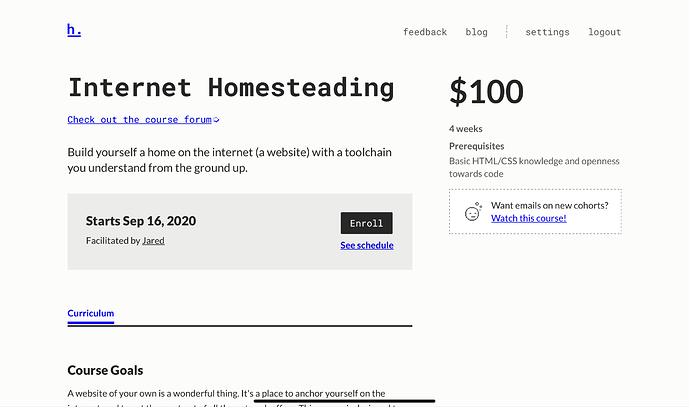When I first tried enrolling in a course it seemed harder to find enrollment than necessary.
The flow was landing page > click course > look to right pane > click “See upcoming cohorts” > scroll to cohort > click “Join this cohort”.
Ideally I could enroll after I click on the course or there would be a “enroll” button on the landing page under each course blurb (was not able to attach mockup as a new user).
So the two flows I would like are:
- landing page > click course > look to right pane > click “Enroll in upcoming cohorts”, to make it clear that I am not missing the enroll option on the course page
- landing page > scroll to course > click “enroll” - useful if I have reviewed the course on a prior visit and am coming back just to enroll
I can see that burying actual enrollment 2 pages down could ensure people know about the course before enrolling, potentially increasing the quality of enrollees, but I don’t know if that is an issue that has yet come up, and I think with the start of the platform the higher priority would be increasing enrollment.

 ) but this call out is very valid and deserves addressing right now.
) but this call out is very valid and deserves addressing right now.